Bend Table



Bend Table |
  
|
To work with bend tables, Create Bend Table ![]() , Bend Note
, Bend Note ![]() and Bend Table data
and Bend Table data ![]() commands are used.
commands are used.
With the help of Create Bend Table command you can create a table at the drawing, which will contain data on the bends of all the bodies present at the scene.
|
|
Sheet part |
Table of bends |
To create a table of bends you can use the following command:
Icon |
Ribbon |
|---|---|
|
Sheet Metal → Create Bend Table |
Keyboard |
Textual Menu |
<SMO> |
Operation > Sheet Metal > Create Bend Table |
Bend Table Data command creates a new product structure of the “For bend table” type:
Icon |
Ribbon |
|---|---|
|
Sheet Metal → Bend Table Data |
Keyboard |
Textual Menu |
<SMT> |
Operation > Sheet Metal > Bend Table Data |
Information on the bends is added to the corresponding product structure colons.
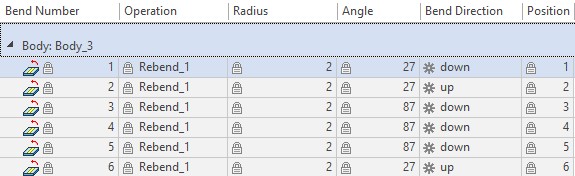
“For bend table” structure type can also be selected from Product Structure window manually and make a report.
Bending line notations can be added for the unbent part projection. The following command is used:
Icon |
Ribbon |
|---|---|
|
Sheet Metal → Bend Note |
Keyboard |
Textual Menu |
<SMZ> |
Operation > Sheet Metal > Bend Note |
If there is no “for bend table” product structure, the bend table will be created automatically at calling this command.
After calling the command you should specify all the notations at the drawing that are to be added to it and press ![]() .
.
|
Unfolding drawing with bending lines noted