X3D, U3D, IV, 3D PDF3D, VRML 2.0, TF3D Formats



X3D, U3D, IV, 3D PDF3D, VRML 2.0, TF3D Formats |
  
|
You may define various export parameters for x3d, iv, vrml 2.0, tf3d formats (These parameters are also used in most of the formats described in the following sections):

Pack to archive - reduces the size of resulting file and stores all relevant data in one compressed file. For example, you can store main scene file and textures.
Object caching. If there are several identical elements in the document, and the flag is active, the elements will be saved in a single instance. Transformations are used to create all elements based on this instance. If the flag is disabled, a separate instance is created for each of the elements and the file size will be larger.
Export light sources - adds light sources of active view.
Export edges – adds model edges as separate graphical items.

T-FLEX CAD |
3D PDF |
Export materials – when the flag is set, the materials will be exported. Otherwise model colors will be exported.
Export attributes. Attributes may be set for 3D model objects. These attributes will be saved on export in the resulted file. Used only for PDF3D format.
Export 3D Annotations. Allows to export 3D drawing elements, such as dimensions and GD&T symbols, in polygonal formats.
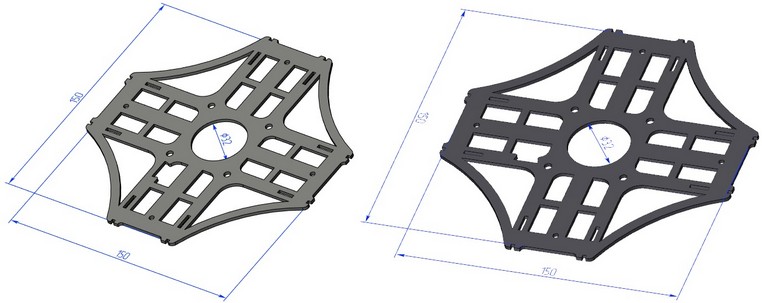
T-FLEX CAD |
3D PDF |
Texture usage:
without texture - file is saved without data on textures;
![]()
embedded texture – texture is stored inside the file;
external texture – adds only links to the texture files;
Mesh quality specifies image quality for the exported model. Higher quality produces bigger files.
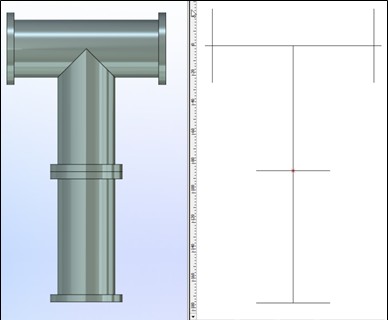
Accuracy |
Result |
Size of STL file (ASCII format) |
Default |
|
3,27 МB
|
Increased accuracy |
|
13,1 МB
|
Decreased accuracy |
|
21,7 KB
|
To define mesh quality settings manually use option ![]() .
.
More information about mesh quality settings can be found in “3D tab” section of “Drawing setup” chapter
Output coordinate system. Allows you to select the LCS that determines the initial orientation of the model when you open the exported file.
Exploded view scenario. Allows to select an exploded view scenario, which will be added to the exported file.