Sketch > Axis Lines |
  
|
In order to construct center lines for such elements as an arc, a circle and an ellipse, you need to select the appropriate command.
Icon |
Ribbon |
|---|---|
|
Draw > Sketch > Axis lines Workplane > Sketch > Axis lines |
Keyboard |
Textual Menu |
<SK>> |
|
Automenu of the |
|
<Ctrl>+<Q> |
Axis lines |
After that, it is enough to choose any of the specified lines on the drawing with the help of ![]() , and the axial ones will be created automatically.
, and the axial ones will be created automatically.
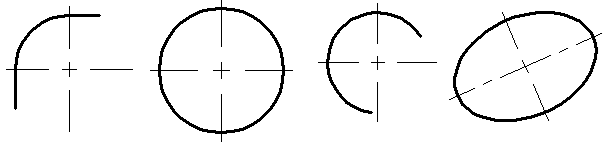
Upon editing a graphic line, which axes are based on, the axial lines created by this command will not be rebuilt automatically, they will also need to be edited or re-created manually.
In order to create axes of other types (e.g. an axis between two lines), use the Axis command, which provides extended capabilities.