Create Rounding with Constant Radius |
  
|
Main concepts of this type of edge blend are described in the Rounding with Constant Radius section.
1. Call the roundings with constant radius creation mode.
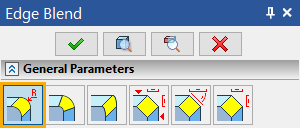
2. Select edges for rounding. It is convenient to do this first. However, if necessary, objects can be selected at any step of defining the operation.
3. Set the Radius of the rounding in the Parameters window or using manipulators.
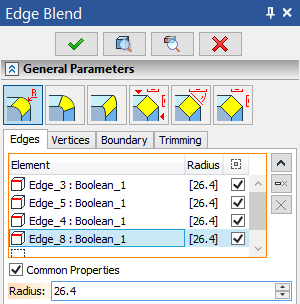
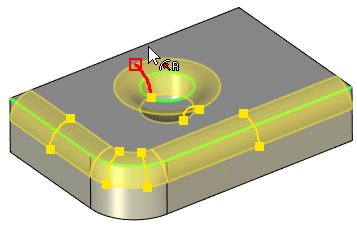
Initially a single value of the radius is set for all edges processed by one operation. Changing radius for a single edge results in all the rest instantly adjusting by the same amount. To define individual properties of some edge, select it in the list and disable the Common Properties checkbox. Then, an individual value of the radius can be entered in the Radius field. The radius-controlling manipulators on this edge will become independent from the rest as well.
4. Finish input ![]() .
.