Selecting Source Objects for Array of 3D ELements |
  
|
Depending on the selected type of array, one of the following options for selecting the array source objects will be available in the automenu:
|
<N> |
Select construction |
|
<N> |
Select source 3D operation (for arrays of operations) |
|
<N> |
Select source 3D operation (for arrays of bodies) |
|
- |
Select faces resulted from operation |
|
<N> |
Select faces to copy or their boundary edges or loops |
The selected objects will be put into the list of array source objects in the command's parameters window. The list in the parameters window and automenu options depend to each other - activating an automenu option activates the list and vice versa. Array of fragments doesn't have the specific automenu option for selecting source objects, activate the list instead.
Te list can be controlled, using buttons located on the right side: ![]() Expand,
Expand, ![]() Collapse,
Collapse, ![]() Clear (delete all elements),
Clear (delete all elements), ![]() Delete Element from the List (deletes the selected row).
Delete Element from the List (deletes the selected row).
Notice that once the first object to be arrayed is selected, switching the array type becomes impossible. To change the array type, you need to remove all 3D objects from the list of the array source objects. Only after that, you will be able to switch to another array type.
3D construction elements and operations are selected by simply picking those either directly in the 3D scene (by ![]() ) or in the model tree. To select a 3D body, you can pick any of the operations contributing to this body (again, either in the 3D scene, if that is possible, or in the 3D model tree). The last operation of the given body will be automatically put in the list of the selected objects.
) or in the model tree. To select a 3D body, you can pick any of the operations contributing to this body (again, either in the 3D scene, if that is possible, or in the 3D model tree). The last operation of the given body will be automatically put in the list of the selected objects.
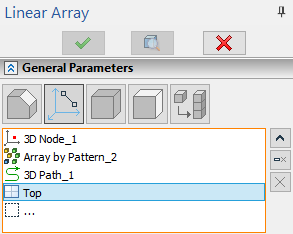
Selection of source objects for an array of faces requires more close consideration.
Selecting source set of faces for array of faces
By default, the ![]() Select faces resulted from operation option is active upon calling the array of faces creation command. While it's active, the filter toolbar contains only a filter for selecting
Select faces resulted from operation option is active upon calling the array of faces creation command. While it's active, the filter toolbar contains only a filter for selecting ![]() faces, but selecting a face in the 3D scene results in putting its parent operation into the list of array source objects.
faces, but selecting a face in the 3D scene results in putting its parent operation into the list of array source objects.
You can switch to the ![]() Select faces to copy or their boundary edges or loops option if necessary. It allows to select
Select faces to copy or their boundary edges or loops option if necessary. It allows to select ![]() operations,
operations, ![]() faces,
faces, ![]() edges or
edges or ![]() loops.
loops.
Array of faces can be created only within a single body, otherwise it will result in error.
Which set of faces from the two possible sets, defined by the specified chain of edges, will be selected as the source object for the array, is determined by the Alternative Face Selection checkbox located in the bottom part of the General Parameters tab of command's parameters window.
The checkbox has three states:
![]() enabled by default,
enabled by default,
![]() enabled,
enabled,
![]() disabled.
disabled.
To let the system choose the set of faces automatically (by the least area condition), leave the checkbox in the default state ![]() . If further manipulations with the 3D model will alter the balance of the areas, the system will automatically switch to the other set of faces as the source object of the array.
. If further manipulations with the 3D model will alter the balance of the areas, the system will automatically switch to the other set of faces as the source object of the array.
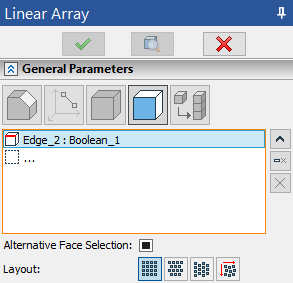
In cases, when you want to specify one of two possible sets of faces explicitly, use the two other states of the checkbox (![]() and
and ![]() ). Each of those will correspond with a particular set of faces. Which set of faces corresponds to which particular state of the checkbox is arbitrarily defined by the system upon specifying the set of edges. In this case, no future changes in the model will affect the set of faces being arrayed.
). Each of those will correspond with a particular set of faces. Which set of faces corresponds to which particular state of the checkbox is arbitrarily defined by the system upon specifying the set of edges. In this case, no future changes in the model will affect the set of faces being arrayed.