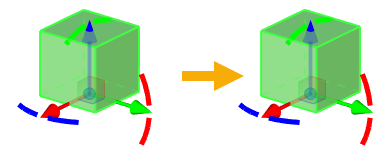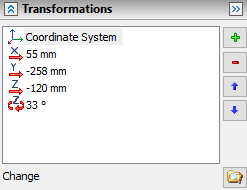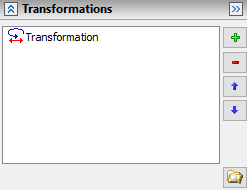Types of 3D Transformations > Non-Associative Transformation |
  
|
The ![]() Replace with a single non-associative transformation option is available to the right of the list of transformation groups in the Transformations command's parameters window. Upon applying this option, the object keeps its position, but all of its transformations get replaced by a single transformation of the special type -
Replace with a single non-associative transformation option is available to the right of the list of transformation groups in the Transformations command's parameters window. Upon applying this option, the object keeps its position, but all of its transformations get replaced by a single transformation of the special type - ![]() Transformation. It can not be edited, but can be repositioned in the list of transformations using
Transformation. It can not be edited, but can be repositioned in the list of transformations using ![]()
![]() buttons, which affect a final position of an 3D element.
buttons, which affect a final position of an 3D element.