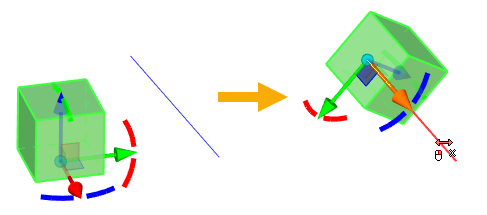Types of 3D Transformations > Coinciding Source LCS Axis with Arbitrary Vector |
  
|
In the the Transformations command, you can coincide an axis of the source LCS with an arbitrary vector, using the Combine Axis option in the axis manipulator's contextual menu. Activating this option enables filters for selecting axes on the Filter Toolbar. Then you need to select an axis in the 3D scene. A new transformation is added to the transformations list looking like this:
![]() Set Axis
Set Axis
where ![]() - an icon representing a transformed axis.
- an icon representing a transformed axis.
A new transformation is always created upon using this option, no matter what other transformations are present in the list.
Such transformations can be edited by re-selecting the axis.