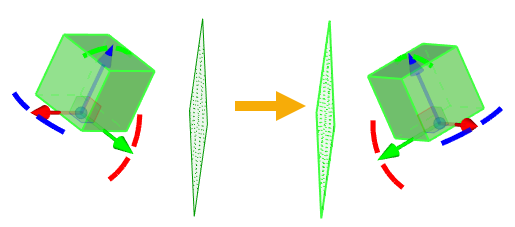Types of 3D Transformations > Mirroring |
  
|
Mirroring can be applied in the Transformations command, using the following automenu option:
|
<P> |
Select mirror plane |
Using this option enables filters for selecting planes on the Filter Toolbar. Then you need to select a plane in the 3D scene.
Upon selecting a plane a new transformation is added to the transformations list looking like this:
![]() Mirror plane
Mirror plane
A new transformation is always created upon using this option, no matter what other transformations are present in the list.
Such transformations can be edited by re-selecting the plane.