Export to Parasolid |
  
|
Upon calling the command, the standard file selection window appears, where you should specify the name and location of the resulting file. Then the export parameters dialog appears.
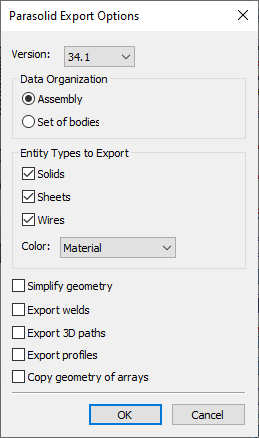
Version
The Parasolid Version.
By default, the Parasolid version is set to the one that T‑FLEX CAD system is running.
Data Organization
Following modes are available
•Assembly
The model is exported with assembly hierarchy, if such hierarchy exists.
•Set of Bodies
The model is exported without assembly hierarchy.
Entity Types to Export
In this group of parameters, you should enable checkboxes of object types to be exported. Following main types are available:
•Solids
Object type is preserved
•Sheets
Surface bodies export. Object type is preserved
•Wires
If there is a wire body in an external operation, it will be exported.
Additional checkboxes are available for some object types (see below).
Other Parameters
Color
Color of exported body can be inherited from one of the following source:
•Material
Main color of body material.
•Shading
Color specified in parameters of body or its faces.
Simplify geometry
The option, if possible, removes the redundant topology of the exported model bodies. As a result the size of the output file is reduced. The option does not change the quality of the model. For example, it can be "extra" ribs, breaking a cylindrical surface into segments. With this option, the export time and memory consumption are increased.
Export welds
Manages export of welded seams.
Export 3D path
Manages export of 3D paths and routes.
Export profiles (sheet)
Manages export of closed 3D profiles.
Copy geometry of arrays
If the checkbox is enabled, copies of all of the elements of the array will be created. File size increases in this case.