Export to PDF |
  
|
Upon calling the command, the standard file selection window appears, where you should specify the name and location of the resulting file. Then the export parameters dialog appears.
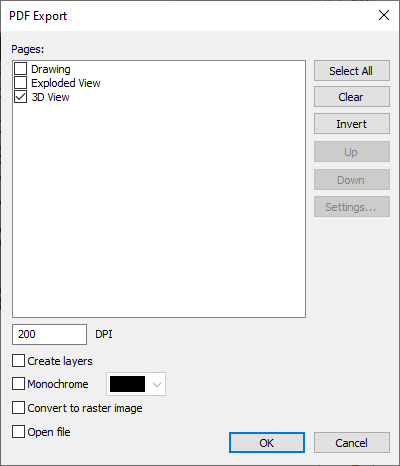
Pages
In the Pages field user should select pages for export.
Buttons to the right of the field allows to control the selection of pages for export.
Buttons Up and Down allows to position the 3D view at the beginning of the PDF document or at the end.
The Settings button is available for the 3D view. The button calls the 3D PDF export dialog.
Parameters
Following parameters are available in the bottom section of the dialog:
Convert to raster image
If the checkbox is enabled, all pages will be converted to raster images. You can specify image resolution in the DPI input box.
Create layers
If the checkbox is enabled, layers will be created in the PDF document. The layers will be similar to the layers in the T-FLEX CAD document.
Monochrome
If the checkbox is enabled, all drawing elements on all pages will have color selected in the drop-down list to the right of the checkbox. By default the color is black.
Open file
If the checkbox is enabled, the PDF document will be opened when the export is complete.