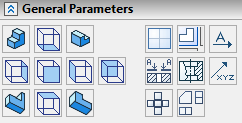Types of 2D Projection |
  
|
One of the following projection types can be selected in the ![]() 2D Projection command using automenu options and buttons of the parameters window
2D Projection command using automenu options and buttons of the parameters window
|
||
|
<1> |
|
|
<2> |
|
|
<3> |
|
|
<4> |
|
|
<5> |
|
|
<6> |
|
|
<7> |
|
|
<8> |
|
Some of the types are available in the ribbon, so you can call the ![]() 2D Projection command with pre-selected type.
2D Projection command with pre-selected type.
Upon selecting a projection type, aforementioned automenu options disappear, but you still can switch projection type at any moment using buttons, which are located in the General Parameters tab of the parameters window.