Spline Parameters



Spline Parameters |
  
|
Spline parameters contain additional details on its characteristic points.
|
If a spline point is bound to the node, the node name is shown. |
|
If parameters of the derivative at the point were changed for the point, G1 limitation will be shown. If parameters of curvature at the point were changed for the point, G2 limitation will be shown. |
|
The change of the access at the point parameter is shown with the given icon. |
|
If the point was put down, the given icon will appear. |
Manual input of the coordinates is available for every point.
Command icons to create, delete and copy the spline points are available in the spline parameters.
|
Add a point before the selected one. |
|
Add a point after the selected one. |
|
Delete the selected point. |
|
Copy the selected point. |
|
Paste the copied point after the selected one. |
The following parameters are available in this dialog, same as in other similar construction line dialogs:
Level. Places the spline line at a definite visibility level.
Layer. The name of the layer containing the spline line.
Color. Sets the spline line color.
Line style. There are variants: Default (dash), Solid, Dash, Long dash, Dash dot.
Point Parameters
Spline points parameters are available when editing the spline. You can choose the spline point from the list in the spline parameters or at the spline itself with  .
.
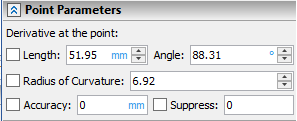
Length. The parameter sets the first derivative vector length.
Angle. The parameter sets the first derivative vector angle.
Radius of Curvature. The parameter sets the spline curvature radius at the point being edited.
Accuracy. The parameter sets the maximum possible deviation of the spline from the given point.
All the given parameters of the point can be specified with the help of the manipulators at the drawing. All the point parameters stated above are only available for the splines built by points. The set of parameters for the splines built by a broken line or a polyline is smaller.
Weight. This parameter is only available for the splines built basing on a broken line. It determines the degree of influence of the point on the spline. By default this value is equal to 1.
Suppress. This parameter is available for the spline points of any type. If the flag is set or a value other than 0 is entered, the point is excluded from the mathematical description parameters of the spline.
Detailed information on the spline points parameters can be found in the subsection «Splines Creation» of the sketch description section.
Additional
It includes three general parameters: the spline power, parameterization variant of the spline and displacement variants at the start and at the end of the spline. Additional parameters for a polyline are not available.
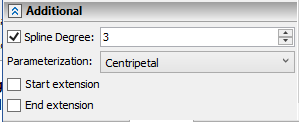
Spline Degree. The option is only available for changing when editing the spline. It varies from 1 (a polyline) to 5. The range can be smaller, depending on the number of points.
parameterization. It determines the mathematical method of spline description. There are the following variants available: By length, Centripetal, Uniform, Local sums, Fixed.
Start extension and End extension. Displacement parameters are not available for closed splines. If flags are set, options to specify spline extension intervals open before the first point and beyond the last one correspondingly.
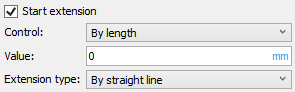
Control. It determines extension value input variant: By length or By Parameter.
Value. It determines the spline extension interval length.
Extension type. It determines the mathematical method of extension interval description. The following variants are available: By straight line, Keep curvature, Mirror, By parameter, By arc.
Details on additional parameters of the spline can be found in the subsection «Splines Creation» of the sketch description section.