Separate Faces



Separate Faces |
  
|
General concepts
This command allows excluding selected faces from an already existing body, and creating a new body based on them. The resulting voids in the bodies can be closed by one of several methods.
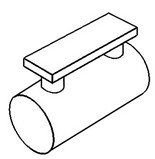
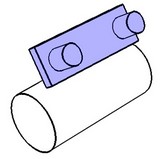
When selecting the separation faces, that is, the faces that will be excluded from the existing body, the same mechanism is used as in the command "3ZD: Delete Faces". The separation faces can be specified explicitly or indirectly.
Using the command
Call the command "3ZX:Face Separate" via:
Icon |
Ribbon |
|---|---|
|
3D Model → Special → Faces → Separate Faces |
Keyboard |
Textual Menu |
<3ZX> |
Operation > Face > Separate Faces |
To create the operation, do the following steps:
1. Select separation faces.
2. Specify the methods for processing the original and separated faces (optional).
3. Confirm operation creation.
Selecting separation faces
To select separation faces, use the option:
![]() <O> Select Elements
<O> Select Elements
When using this option, you can specify not only the particular faces to be separated, but also edges and loops defining the faces to separate. All selected elements are automatically added to the list of separation faces.
Specifying healing methods for original and separated faces
As a result of separating faces from the original body, voids may occur in the original and the resulting bodies, that invalidate the closed volume. The options "Healing source faces" and "Healing separated faces" allow selecting a healing method for such voids. The sets of methods for the original and separated faces are the same.
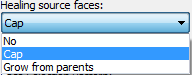
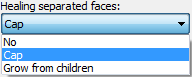
Note that the original faces and the separated faces are either healed ("Cap" or "Grow parents/children"), or left as is.
No healing
In this case, the system does not process the introduced voids. The resulting bodies are sheet bodies.
Cap
The system attempts to process the introduced voids by creating a single capping surface. The capping surface must contain all edges surrounding the body's voids. Therefore, this method works in the case when those edges result from intersecting the body with a single surface.
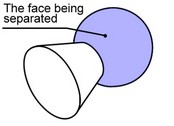
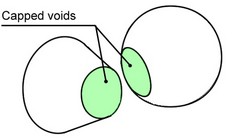
Depending on the original model geometry and the selected separation faces, more than two bodies could result from the operation. In the model tree, the resulting bodies will have references to the parent operation (the "Imprint Elements") named: in the first two bodies - "First part" and "Second part", in other bodies – "Part", "Part_0", "Part_1", etc.
Grow parents/children
In this case, the system tries to heal the introduced voids by growing the faces adjacent to the voids (the child faces or parent faces).
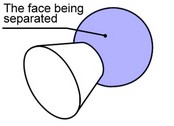
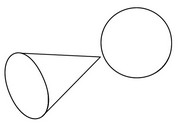
Depending on the geometry of the original model interfaces selected for separation, the operation could yield more than two bodies.
To get the desired result on the original (source) and resulting faces, you can use various methods of healing the voids (except for the "No healing" case).